 Apple's iPad has left an indelible mark on the Tablet PC universe. It wasn't that long ago when just about everyone gave up on the tablet. Just about every notebook manufacturer in existence tried their hand at making a tablet at one point or another, and just about everyone hung it up by 2005. For whatever reasons, tablets never managed to catch on in the consumer industry, but now, things are different.
Apple's iPad has left an indelible mark on the Tablet PC universe. It wasn't that long ago when just about everyone gave up on the tablet. Just about every notebook manufacturer in existence tried their hand at making a tablet at one point or another, and just about everyone hung it up by 2005. For whatever reasons, tablets never managed to catch on in the consumer industry, but now, things are different.Consumers have shown a willingness to adapt somewhat and try new things. Some thought ultraportables would never catch on; their steep price tag and small screens didn't make sense to some, but road warriors have proven that these diminutive machines do actually have a place in society. Netbooks have a similar story. Many credit
The iPad has arrived during an interesting time. It's a time in which many consumers are re-evaluating their computing needs, and they're striving to decide whether a full-sized notebook, a netbook, a tablet or something in between is best for them. The iPad has definitely driven more people than would traditionally consider a tablet, to investigate the iPad's usage model. That said, does it really make sense to buy this device over a netbook, or better still, a netbook / tablet
For our comparison, we're going to focus mainly on another machine that has just recently hit the market, Lenovo's IdeaPad S10-3t. It's a cutting-edge netbook / tablet hybrid with one of Intel's newest Atom processors, Windows 7, a full touch panel, a swivel screen to turn it into a full tablet, and of course something the iPad lacks: a real keyboard. The S10-3t starts at $549, while the iPad starts at $499, but if you want to add a USB port or SD card slot to the iPad, the starting price rises to $529, making these two machines comparable in terms of the initial investment.
Join us in the pages ahead to get a better idea of how the iPad does and doesn't live up to the standards set by modern day netbooks, and how the S10-3t outperforms and under-performs in a variety of tasks.
The iPad As A Work Machine
Here's the first, and possibly most important, point. Many users looking for a new
 For starters, the 1GHz A4 chip performs far better than its gigahertz rating would indicate. iPhone OS 3.2 screams on this machine, and there's essentially no lag whatsoever when opening any application. It's blazing fast doing what it can do, but therein lies the rub. There's a serious limit to what the iPad can do in terms of getting real work done. Does you work require full access to Gmail? The Mail app and even Gmail's optimized iPad Gmail web app aren't "full versions" of Gmail, so you'll lose important extras like being able to send as a different address. Trying to use the desktop version of Gmail within Mobile Safari is a battle you'll eventually lose, as not every aspect of Gmail works as intended on that browser.
For starters, the 1GHz A4 chip performs far better than its gigahertz rating would indicate. iPhone OS 3.2 screams on this machine, and there's essentially no lag whatsoever when opening any application. It's blazing fast doing what it can do, but therein lies the rub. There's a serious limit to what the iPad can do in terms of getting real work done. Does you work require full access to Gmail? The Mail app and even Gmail's optimized iPad Gmail web app aren't "full versions" of Gmail, so you'll lose important extras like being able to send as a different address. Trying to use the desktop version of Gmail within Mobile Safari is a battle you'll eventually lose, as not every aspect of Gmail works as intended on that browser.Then there's the issue of real, desktop applications. Do you need Photoshop? Microsoft Excel? A specific plug-in to work with a special media player? None of those are available, nor will they ever be. Apple has no intentions of ever allowing a full desktop operating system to run on the iPad, so you'll be stuck with a glorified mobile
All that said, power users aren't the only ones out there that need to work from the road. Does your "work" consist of replying to basic e-mails, scanning PowerPoint or Word documents and replying with suggested changes, or simply keeping tabs on your colleagues? First off, we envy your job. Secondly, the iPad might work well for you. If you only need basic e-mail capabilities, it's a nice machine. The on-screen virtual keyboard is better than some cramped netbook keyboards, and it's actually really easy to get into a groove and bang out a serious line of messages on the iPad. Keeping you focused on one application enables you to hone in on the task at hand, and there's no doubt that the iPad really hums along on e-mail. It's also super portable, has excellent battery life and is easy to operate.
The iPad As A Fun Machine
Here's where Apple really starts to look smart. The iPad is easy to grab, has 10+ hours of battery life, is tied directly to
 It's also an iPod, and again, the user interface is a sight to behold. It's easy to comb through your music and enjoy it in the background while working in another app, and it does so without the lag associated with the desktop version of iTunes. There's also a huge, huge catalog of apps to choose from. Everything from Netflix viewer to DJing a party is possible, and considering that over 3500 iPad-centric apps have been created already, there's a good chance that you'll soon have more apps to choose from than you have time to try and use.
It's also an iPod, and again, the user interface is a sight to behold. It's easy to comb through your music and enjoy it in the background while working in another app, and it does so without the lag associated with the desktop version of iTunes. There's also a huge, huge catalog of apps to choose from. Everything from Netflix viewer to DJing a party is possible, and considering that over 3500 iPad-centric apps have been created already, there's a good chance that you'll soon have more apps to choose from than you have time to try and use.This is Apple's ace in the hole. No netbook has an App Store, and while Intel is trying to change that, they're too far behind in their efforts (in our opinion) to give the App Store a run for its money anytime soon. People know the App Store by name, and Apple has made it super easy to browse, buy and download apps. The true potential of the iPad has yet to be seen; it's all in the hands of the developers who are crafting apps right now for the device. Over on a Windows-based netbook, you're limited to desktop software. And while there's a lot of that out there, it generally takes longer to develop and acquire. It's also spread out everywhere, making it harder to find exactly what you need. If you're a power user, this probably doesn't matter, but for the casual computer user, the App Store is a clear winner.
Overall Usability
Is Apple's iPad fun to use? Absolutely. It's only frustrating from a software standpoint. You can't use real desktop apps, which is annoying, but what it can do, it does very well. The touch panel is top-notch. We haven't touched a more responsive touch panel at this scale, ever. The colors and viewing angles are also best-in-class. It's easy to use outdoors, and enjoying media on the screen is easy thanks to the rich colors and sharpness. Apple has figured out a way to make computing with your fingers easy, intuitive and enjoyable; few other touch panel machines can say they've even come close to accomplishing the same.
Unfortunately, Apple has also limited the ability to expand the iPad's uses on the hardware side. There's no WiDi, there's no USB port, and there's no SD card slot. The latter two can be added through a $30 accessory bundle, but even the USB port only accepts image uploads from tethered cameras. There will be no support for USB printing, USB webcams or any other USB device aside from a camera
The Highlights
The Atom-Based Netbook-Tablet Convertible As A Work Machine:
So, the S10-3t can fold over and become just as much of a tablet as Apple's iPad, albeit somewhat larger and heavier. So that's taken care of but what it can also do is flip back and become a netbook, with a real, physical keyboard. That's a huge bonus for true professionals. There's just no way to type out even an article as large as this on a virtual keyboard with any level of extended comfort. Real keyboards are necessary to get real work done, so the netbook/tablet wins in a landslide here. Then there's the issue of ports. The S10-3t, as well as many other touch panel-based netbooks (Asus' Eee PC T91 comes to mind from last year), has a few USB 2.0 sockets that can be used for mostly anything, as well as an SD card reader, VGA output for showing content on an external display and oftentimes an eSATA socket.
Again, the S10-3t just feels more like a "real" computer here. If you're looking to get work done that requires those ports, there's no question that the iPad will let you down, while the S10-3t and tablet convertibles like it, will manage. On the software side, Lenovo installs the full version of Windows 7 on the S10-3t, so aside from exceptions of soiftware that requires a really powerful CPU or GPU, you can install any real desktop app onto the tablet/netbook
The issue here is that real work takes longer to get done on the S10-3t. We were underwhelmed with the performance, with the N470 processor taking long periods of time to launch basic applications and handle rather basic tasks but it did get them done. If you go into it knowing that your netbook will perform noticeably slower than a Core 2 Duo or Core i3-powered notebook (not to mention your quad-core desktop), you'll be okay. If you expect to whiz in and out of applications like you can on the iPad, you'll be let down. It's a matter of compromise, but at least the S10-3t acts like a real PC, even if slowly.
The Atom-Based Netbook-Tablet Convertible As A Fun Machine:
Here's where the S10-3t starts to look a little less appealing. Whereas the iPad is tailor made to scream through HD content and interact seamlessly with Netflix, ABC and loads of other Web programming, the S10-3t stutters through the same thing. The integrated GPU is no match for most 1080p material, and even some 720p content stutters and lags in places. Even YouTube HD seems burdensome. The desktop version of iTunes works well enough for audio, and playing back image slideshows is also fine. But for HD media playback, the iPad simply wins out hands down. A discrete GPU would turn the tables significantly for the tablet convertible, but it would also raise the price by at least $100, if not more.
Then there's Flash. The iPad cannot handle Flash, and if the bickering between Adobe and Apple is any indication, it never will. Many websites are shifting to HTML5 just to suit Apple, but you can't count on every single site doing that. The bad news is that the S10-3t doesn't really handle Flash well. It will (slowly) load it, and most content plays back steady if no multi-tasking is going on in the background, but again, it's a compromise. It will handle Flash, but slowly, and with occasional playback issues. Apple would rather you just see HTML5 media in a seamless fashion. You'll have to be the judge as to which philosophy you'll subscribe to.
The Atom-Based Netbook-Tablet Convertible Overall Usability:
Here's where we describe the mixed bag that is using the S10-3t. The S10-3t can act like a real PC. It can do "grown-up" tasks. It can load Photoshop and Word, and it can easily attach documents and files to e-mails. But it does so slowly. It won't blow you away with speed, and in fact, it will probably frustrate you on occasion. If you're looking for a machine that works quickly, with "instant-on" sort of speed like the iPad, this isn't it. But in order to get real work done while having that sort of performance, you'll need to spend far more on a robust ultraportable or full-size notebook, and then you're really comparing apples to oranges.
The touch panel also needs some TLC. Responsiveness is generally lacking, and the Windows desktop just isn't meant to be used with a fingernail or stylus. There are some desktop apps that make frequently used menu items larger in order to touch them more easily, but it's still no quicker than using the trackpad. In our opinion, the S10-3t falls badly short as a tablet
The innovation that Apple has engineered in this space has not yet been replicated in the PC space. If you have very specific uses or know of very specific software titles that were built to work with touch panels, you can consider this point moot, but the average consumer should know that using a touch panel on a Windows 7 netbook isn't a very productive experience.
At the end of the day, the S10-3t is a far better work machine than fun machine, and it will actually enable you to get "real work" done, which is something the iPad can't say. Using it may be cumbersome on occasion. However, if you're willing to deal with a few hiccups and a touch panel that isn't nearly as beautiful or responsive as the one on the iPad, you may, at some point make a decision to consider a netbook or tablet convertible and get down to business. Of course, you need to make sure your work won't keep you away from the AC outlet for too long. In our testing, the S10-3t's battery only lasted 2-3 hours, which is around 4x shorter than the iPad's battery life.
The Breakdown:
 Early on in our discussion here, you probably thought we were claiming the iPad was really ready to compete with netbook / tablet hybrids that run Windows, or possibly vice-versa. Now, it should be pretty clear that that's not quite the case. It's like expecting an Android based tablet to compete with the upcoming HP Slate; you can't reasonably expect a
Early on in our discussion here, you probably thought we were claiming the iPad was really ready to compete with netbook / tablet hybrids that run Windows, or possibly vice-versa. Now, it should be pretty clear that that's not quite the case. It's like expecting an Android based tablet to compete with the upcoming HP Slate; you can't reasonably expect a What you have is a case of two devices meant for two different markets, and it's up to you to decide which camp you're in. Are you looking for a small machine to handle fun and games? If so, the iPad is tough to beat. HD media playback is flawless, the screen is gorgeous and responsive, and it's easy to get 10+ hours of battery life. It's a truly fun machine to use when you're just looking to be entertained.
 Are you looking for a small machine to handle real work tasks and provide the type of expandability you've grown used to seeing on full-sized notebooks? If so, the S10-3t (or any other similar netbook / tablet
Are you looking for a small machine to handle real work tasks and provide the type of expandability you've grown used to seeing on full-sized notebooks? If so, the S10-3t (or any other similar netbook / tablet 
So, we think the options are laid our pretty clearly here. Are you an iPad kind of guy/gal, or is the "real worker" in you yearning for a Windows-based netbook/tablet hybrid? There's no wrong answer, just a really important lifestyle decision to be made on your next mobile computing platform of choice.
hot hardware
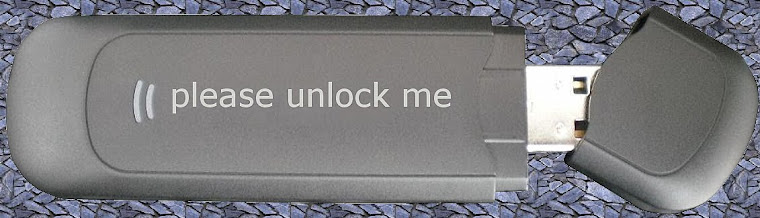





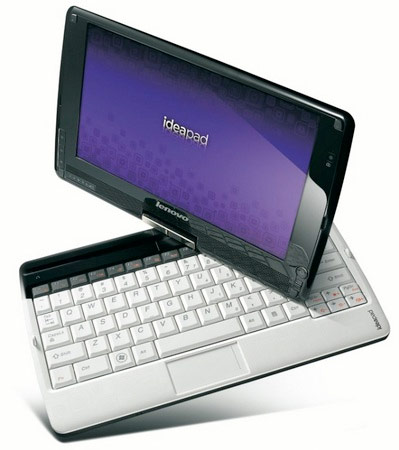





Thanks for compiling this list! It’s a really great reference.
ReplyDeleteOlivia at http://www.ampronix.com/
Hi, thanks for providing this list but still there are some other gadgets that are helpful for gaming freaks. I remember when I was looking for a gaming keyboard,it was hard for me to decide that which one will be the right option. Google led me to a list of best gaming keyboards under $50. I found it very helpful for my needs and I'm sure you will also find the right one on this link.
ReplyDelete