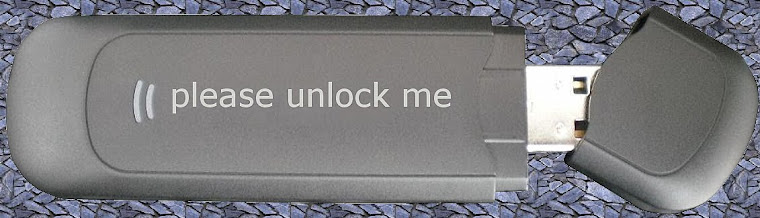Detailed graphics card specifications and reviews are great—that is, if you have the time to do the research. But at the end of the day, what a gamer needs is the best graphics card within a certain budget.
So, if you don’t have the time to research the benchmarks, or if you don’t feel confident enough in your ability to pick the right card, then fear not. We at Tom’s Hardware have come to your aid with a simple list of the best gaming cards offered for the money.
November Updates:
October was an exciting month for graphics hardware. The big news, of course, was the introduction of AMD's Radeon 6870 and 6850. Here is the bottom line: the Radeon HD 6850 is almost as fast as the GeForce GTX 460 1 GB, and the Radeon HD 6870 is almost as fast as the GeForce GTX 470.
The MSRP of the new Radeon HD 6850 and 6870--$180 and $240 respectively--is lower than the street price of GeForce competition prior to launch. However, Nvidia made a successful counterattack by lowering the street price of its GeForce GTX 460 1GB and 470, which can now be found as low as $190 and $250, respectively. This is a big deal for value-conscious gamers, who only weeks ago had to pay ~$230 for the GeForce GTX 460 and ~$300 for the GeForce GTX 470. All of these cards, Radeon and GeForce alike, are excellent buys at the new prices.
What are the finer points of AMD's next-generation graphics cards? Perhaps most surprisingly, they're slower than their similarly-named predecessors. So, if you missed the launch story and own a Radeon HD 5850, the 6850 isn't going to be an upgrade for you. The same goes for the 5870/6870.
Beyond that, the Radeon HD 6000-series introduces Blu-ray 3D playback support and the framework for a stereoscopic gaming ecosystem, though AMD's effort remains very premature in the PC space. The HD3D initiative is generic and supports the stereo over HDMI 1.4a. As a result, AMD has no Radeon-specific 3D displays or glasses technology to bring to market. The downside is a reliance on other vendors, and as of now, the only HDMI 1.4-equipped monitor is exclusive to Europe. For the time being (in North America, at least) the only way for consumers to use the new Radeons in 3D mode is with a compatible television that already has its own bundled glasses.
The new Radeon cards also boast a new method of anti-aliasing called morphological AA that produces results similar to super-sampling, but with very little performance overhead using a post-process compute shader. Though this seemed a bit buggy at launch, the company recently uploaded a new driver to help address intermittent issues with the technique. AMD also let us know that it will be following the Radeon HD 6800-series soon with a high-end Radeon HD 6900 lineup that will replace the Radeon HD 5870 and 5970.
Of course, Nvidia didn't sit by and watch the action. It released the new GeForce GT 430 earlier in October. With performance below the Radeon HD 5570 DDR3, this card wasn't designed to win any speed races. Instead, it's intended as an entry-level HTPC board capable of Blu-ray 3D playback and HD audio bitstreaming over HDMI. This card can be found for as low as $70 online and is the only half-height option with this unique combination of features (although there are other options in that price range, if either of those features aren't necessary for your application). You can read more about the GeForce GT 430 in our launch review.
Aside from its entry-level GeForce card, Nvidia also released 3DTV Play, a feature that allows any GeForce card armed with an HDMI 1.4 output to transmit stereo content to displays that support 3D over the HDMI 1.4 standard. This means that GeForce cards can compete with the new Radeon HD 6000-series when it comes to playing back 3D on consumer televisions, while Nvidia's 3D Vision maintains a clear advantage when it comes to PC monitors and projectors with quite a few models specifically able to handle the company's proprietary 3D Vision standard. The market will likely provide AMD owners with increasing numbers of compatible 3D monitors and projectors in the future. But in the meantime, 3D Vision is the only prolific option for these display types.
What does the near future hold? As we've mentioned, AMD made no secret that the upcoming Radeon HD 6900s will arrive before the end of the year. Common sense suggests that Nvidia has something up its sleeve with which to combat the new high-end Radeon lineup. Keep your eyes peeled for that.
Some Notes About Our Recommendations
A few simple guidelines to keep in mind when reading this list:
- This list is for gamers who want to get the most for their money. If you don’t play games, then the cards on this list are more expensive than what you really need. We've added a reference page at the end of the column covering integrated graphics processors, which is likely more apropos.
- The criteria to get on this list are strictly price/performance. We acknowledge that recommendations for multiple video cards, such as two Radeon cards in CrossFire mode or two GeForce cards in SLI, typically require a motherboard that supports CrossFire or SLI and a chassis with more space to install multiple graphics cards. They also require a beefier power supply compared to what a single card needs, and will almost certainly produce more heat than a single card. Keep these factors in mind when making your purchasing decision. In most cases, if we have recommended a multiple-card solution, we try to recommend a single-card honorable mention at a comparable price point for those who find multi-card setups undesirable.
- Prices and availability change on a daily basis. We can’t base our decisions on always-changing pricing information, but we can list some good cards that you probably won’t regret buying at the price ranges we suggest, along with real-time prices from our PriceGrabber engine, for your reference.
- The list is based on some of the best U.S. prices from online retailers. In other countries or at retail stores, your mileage will most certainly vary.
- These are new card prices. No used or open-box cards are in the list; they might represent a good deal, but it’s outside the scope of what we’re trying to do.
Best PCI Express (PCIe) Card For Under $50:
Radeon HD 4650
Great 1280x1024 performance in most games, 1680x1050 with lowered detail
| Radeon HD 4650 |
| Codename: | RV730 |
| Process: | 55 nm |
| Universal Shaders: | 320 |
| Texture Units: | 32 |
| ROPs: | 16 |
| Memory Bus: | 128-bit |
| Core Speed MHz: | 600 |
| Memory Speed MHz: | 400 (800 effective) |
| DirectX/Shader Model: | DX 10.1/SM 4.1 |
I'm resurrecting this one for budget-minded gamers, as all of the other worthwhile cards cost $65 and above (far too close to the powerful Radeon HD 5670).You will not find a card that packs more punch than AMD's Radeon HD 4650 at the alluring $50 price point. With solid stock performance and an overclockable GPU, this card is an excellent starting point for our list of recommendations, and a wholly worthwhile upgrade if you're currently stuck using a motherboard limited to integrated graphics.
Best PCI Express (PCIe) Card For $80:
Radeon HD 5670
| Radeon HD 5670 |
| Codename: | RV830 |
| Process: | 40 nm |
| Universal Shaders: | 400 |
| Texture Units: | 20 |
| ROPs: | 8 |
| Memory Bus: | 128-bit |
| Core Speed MHz: | 775 |
| Memory Speed MHz: | 1000 (4000 effective) |
| DirectX/Shader Model: | DX 11/SM 5.0 |
An extra $15 will buy you a vastly superior Radeon HD 4850 or GeForce GTS 250. But for the reduced price of the Radeon HD 5670, you won't have to worry about a power supply upgrade, as this card requires no auxiliary PCIe power cable.
Along with this benefit the Radeon HD 5670 offers DirectX 11 compatibility, along with all of the other Radeon HD 5000-series features, such as multi-display support and high-def audio bitstreaming. Folks planning to buy this card for a budget Eyefinity setup need to pay attention, as some manufacturers don't include the DisplayPort output needed to use three monitors simultaneously.
Best PCIe Card For ~$95: Tie
At the $100 price point, Nvidia's GeForce GTS 250 and AMD's Radeon HD 4850 hang on in an eternal battle to deliver fantastic performance to budget-oriented gamers. We don't think you can go wrong with either of these cards. As long as they're around, it'll be hard to recommend DirectX 11-class cards priced $20 or $30 higher.
With an eye to the future, your choice between these affordable products probably depends more on whether or not your motherboard is CrossFire- or SLI-compatible.
Neither the Radeon HD 4850 nor the GeForce GTS 250 offer DirectX 11 support. But then again, at this price point, how many DirectX 11-class features are you really going to be able to enable before performance starts suffering in a big way?
Radeon HD 4850 512 MB
Exceptional 1680x1050 performance in most games, 1920x1200 in most games with lowered detail
| Radeon HD 4850 512 MB |
| Codename: | RV770 |
| Process: | 55 nm |
| Universal Shaders: | 800 |
| Texture Units: | 40 |
| ROPs: | 16 |
| Memory Bus: | 256-bit |
| Core Speed MHz: | 625 |
| Memory Speed MHz: | 993 (1986 effective) |
| DirectX/Shader Model: | DX 10.1/SM 4.1 |
GeForce GTS 250 512 MB
Exceptional 1680x1050 performance in most games, 1920x1200 in most games with lowered detail
| GeForce GTS 250 |
| Codename: | G92b |
| Process: | 55 nm |
| Universal Shaders: | 128 |
| Texture Units: | 64 |
| ROPs: | 16 |
| Memory Bus: | 256-bit |
| Core/Shader Speed MHz: | 738 / 1836 |
| Memory Speed MHz: | 1100 (2200 effective) |
| DirectX/Shader Model: | DX 10/SM 4.0 |