The $650 Gaming PC
Component | Model | Price (USD) |
CPU | AMD Phenom II X2 550 Black Edition | $103 |
CPU Cooler | AMD Boxed Heatsink/Fan | 0 |
Motherboard | Gigabyte GA-MA790X-UD4P | $110 |
RAM | OCZ 4GB (2 x 2GB) DDR2 1066 (PC2 8500) Model OCZ2G10664GK | $50 |
Graphics | 2 x Sapphire 100245HDMI Radeon HD 4850 512MB | $190 |
Hard Drive | Western Digital Caviar Blue WD5000AAKS 500GB | $57 |
Sound | Integrated | 0 |
Network | Integrated | 0 |
Case | Rosewill Wind Ryder RZLS142A-P BK | $30 |
Power | Antec EarthWatts EA650 650W | $80 |
Optical Drive | Samsung Black 22X DVD Burner SATA Model SH-S223B | $27 |
Total Price | $647 |
The original intent was to squeeze a Phenom II X3 processor into this month’s budget machine, but in the end, it just wasn’t a possibility. The $100 Phenom II X3 710 we used in a recent overclocking article was out of stock and the $120 Phenom II X3 720 Black Edition pushed us just outside the flexibility of our budget.
Instead, we opted for the AMD Phenom II X2 550 Black Edition which has seen serious street pricing fluctuations since its release. This Phenom II has two functioning cores, runs at 3.1 GHz, and has 6MB L3 cache. It won’t offer the same performance as a triple-core in many of our multi-threaded applications, but with higher stock core speeds, should put up some higher numbers in the single- and dual-threaded tests. Further, it provides solid overclocking potential and, if you are lucky, even has the potential to successfully unlock the disabled cores.
CPU Cooler: AMD Boxed Cooler
The first sacrifice we made in the interest of cramming all of these goodies into a $650 budget was utilizing the “free” bundled AMD cooler. The all-aluminum heatsink is identical to the one on our Phenom II X3 710, and has nowhere near the cooling potential as the copper-base and heat pipes found on the upper quad-core Phenom IIs. A 70mm x 15mm fan covers most of the aluminum, making this cooler look downright puny compared to one of the 92mm or 120mm aftermarket coolers we would like to have used. We may not be able to push CPU voltage far with this cooler, but the dual-core Phenom II still has the potential to reach 3.5 GHz at stock voltage.
Motherboard: Gigabyte GA-MA790X-UD4P
At a bare minimum, we needed a motherboard supporting Socket AM3 processors and dual-card CrossFire. Because we were under a tight budget, it made sense to find a DDR2 motherboard, thus keeping the RAM cost down.
At a bare minimum, we needed a motherboard supporting Socket AM3 processors and dual-card CrossFire. Because we were under a tight budget, it made sense to find a DDR2 motherboard, thus keeping the RAM cost down.
The Gigabyte GA-MA790X-UD4P was chosen for its PCIe 2.0 x8/x8 CrossFire support and known friendliness toward overclocking and unlocking Phenom II processors. Other notable features are the two ounce copper inner-layer PCB, Ultra Durable 3 technology, Japanese all-solid capacitors, dual BIOS, and 8+2 phase power design.
One problem with multiple graphics cards is that they are typically associated with an additional motherboard cost, so undoubtedly some readers will point out that there were cheaper motherboard options available had we instead gone with a single higher-end graphics card such as the Radeon HD 4890. In that case, we surely would have considered saving a little cash and using an AMD 770 chipset. This, in turn, could have allowed us to stay under $625 or instead add a decent aftermarket CPU cooler.
However, the problem we faced was that although core “unlocking” was not part of our plans for SBM testing, we still wanted to allow the winning reader of this Tom’s Hardware SBM PC to have that option should he or she desire such an attempt. Unlocking the dormant cores requires a SB710- or SB750-based motherboard with Advanced Clock Calibration (ACC), and all of the AMD 770-based board with the SB710 southbridge were Socket AM3 platforms requiring DDR3 memory. Adding $20 or more for RAM essentially would eliminate all the savings on the AMD 770 motherboard.
Memory: OCZ OCZ2G10664GK
This dual-channel DDR2-1066 kit was not only among the cheapest 4GB kits available, but it also runs CL 5-6-6-18 timings. The kit contains OCZ’s Gold Xtreme Thermal Convention (XTC) heat spreaders, and has 2.15V Extended Voltage Protection (EVP), which lets you set up to 2.15V without voiding the manufacturer’s lifetime warranty.
These Sapphire boards were the least expensive Radeon HD 4850s available, and the pair was $5 cheaper than any single Radeon HD 4890. Together, they offer an amazing amount of graphics power for under $200.
Hard Drive: Western Digital Caviar Blue WD5000AAKS 500GB
While we keep hoping to fit a 640GB Western Digital Caviar Black hard drive into one of our budget gaming machines, at purchase time, the extra $18 was too much to squeeze into this build while still retaining all other desired components. The $57 Caviar Blue 500GB spins at 7,200 RPM, has a 16MB cache, and is backed by a three-year manufacturer’s warranty
.
Case: Rosewill Wind Ryder RZLS142A-P BK
Priced at half the cost of the Antec Three Hundred and one third of the amount put into the SilverStone SG01 cube, this $30 Rosewill Wind Ryder is the main reason we were able to squeeze both more CPU and GPU power into this month’s budget gaming machine.
The case is not without faults, and certainly not of the same caliber as the Three Hundred, but with two 120mm fans, it still offers decent airflow at an acceptable noise level, all at an unbeatable price.
Buying less of a case was a sacrifice well worth making, but we were not about to do the same on the power supply unit. Generics were ruled out, and we didn’t want to cut it close using a 500W unit with 30-34A +12 V output.
The Antec EarthWatts EA 650 has a combined maximum +12 V output of 45 A, the necessary PCIe power cables, and was priced about equal to equivalent quality 550 W units. It’s quiet and should have plenty of reserve for both overclocking as well as any upgrades such as adding drives and a quad-core CPU. An 80 plus efficiency rating and three-year warranty add to the unit’s value.
Optical Drive: Samsung Black 22X DVD Burner SATA Model SH-S223B
Lack of availability and slightly higher pricing caused a switch to this Samsung SATA 22X DVD burner. Basic, affordable, and trouble-free, the unit earned the right to be considered for future SBMs.
Assembly
This was a fairly simple build, with no major headaches but rather just a few minor annoyances and concerns.
First off, the 9.2” width of the GA-MA790X-UD4P motherboard is a bit odd, leaving it just shy of reaching the third row of motherboard standoffs. Considering this Rosewill case uses raised sheet metal rather than brass screw-in type standoffs, we came alarmingly close to having the motherboard make unwanted contact with the case. It fell just shy of doing that though, so we didn’t need to take precautions of insulating the unused row of standoff “hills.”
For added support, Gigabyte placed an extra motherboard mounting hole right at the bottom corner of the fourth DIMM socket. This hole didn’t match up with anything on the case itself, and with no supplied plastic standoff, we had to just leave this one blank. Even with this extra support in use, we would still suggest you use caution when attaching the GA-MA790X-UD4P’s main 24-pin power or any other connector that may put pressure on the unsupported end of the motherboard.
Mounting a HDD within the Wind Ryder consists of screwing four of the included special screws into the drive itself, and then sliding the drive into the mounting mechanism until it clicks into place. While this makes for quick removal of the drives (assuming no add-in cards are in the way), it does let the tail end of the hard drive rattle around a bit. Despite us not liking the arrangement as much as some of our past builds, it was still simple to set up.
The trickiest part of this build was deciding on the placement of the hard disk drive within one of the four internal 3.5” drive bays. Although the Sapphire Radeon HD 4850s are only 9” cards, that length still brings them about a half an inch away from a mounted hard drive. We actually tested each HDD bay and found one would not work at all, while all three of the others still made it difficult to attach the 12V PCIe power leads and SATA HDD cables. The morals of this story is when using the Rosewill Wind Ryder, be sure and avoid multiple graphics cards over 9” and use even shorter graphics cards if you want to utilize all of the internal HDD bays.
The Wind Ryder also includes a screwless card-slot mounting system that we used, if only to be able to comment on its functionality. While it worked fine, we wouldn’t be inclined to use this plastic clasp and will be sure to remove it and screw in each card before shipping the PC to whoever wins it.
The last semi-issue was simple cable management, especially when mounting the motherboard’s external SATA slot bracket. While somewhat unsightly, we chose to mount this in the top slot, above the video cards, to avoid the possibility of interference with one of the graphics card fans.
While we nitpicked a bit, the Rosewill Wind Ryder isn’t a bad case and is certainly a bargain for $30. It’s narrow, so watching the height of aftermarket CPU coolers and, of course, the length of the graphics cards is important when utilizing this chassis. The dual 120mm fans are a major plus. And while not particularly loud, the front intake fan seemed to be the most audible one in the system, which had a similar noise level as an Antec Three Hundred’s tri-cool fan on medium speed.
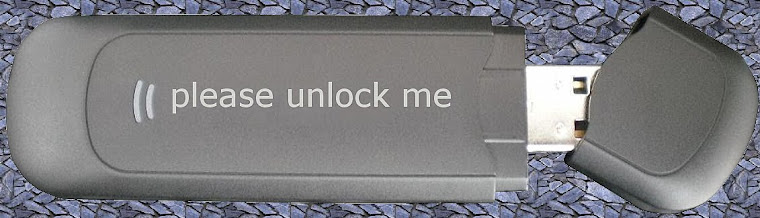
No comments:
Post a Comment