Based on the largely positive reaction there has been to the recent deluge of netbooks and nettops that use Intel's low cost and low power Atom CPU, it would be fair to assume Intel has these markets all sewn up. However, while Intel certainly has the PR budget and manufacturing capacity to spread the word and flood the market with these devices, it doesn't necessarily have the best low cost, low power CPU. At least that's what VIA would like us to believe.
Announced around the same time as Intel's Atom, VIA's new Nano CPU is widely reported to be faster than Atom yet draw only slightly more power (dependent on clock speed). Indeed VIA has been claiming Nano can even run Crysis and playback Blu-ray video.
On top of this VIA also has its OpenBook Mini-Note reference design, which is essentially exactly the same as the netbooks we've come to know and love but with a Nano CPU inside. So, it would seem there's set to be quite a battle over the next few months to see which is the superior low power, low cost platform.
With this in mind, we've been pestering VIA for quite a while to let us have a play with Nano and a couple of weeks ago it came good, sort of. Rather than the shiny OpenBook mini-notebook we were expecting, VIA actually provided us with a mini-ITX desktop platform.Now, we understand that for notebooks and other mobile devices, ergonomics and battery life can be rather more significant than CPU performance, at least up to a certain point. But unfortunately, those are obviously both things we can't test directly here. However, what we can do is see how much power these desktop platforms draw during our testing and extrapolate a performance/power ratio for the two CPUs, which should give us some idea of potential battery life.
Also, in our reviews of the various netbooks we've seen so far, we haven't gone into much detail about performance, so we thought this would be a good opportunity to see just what you can and can't do on netbooks.
To test the systems we setup the boards on our usual test beds and added all the components needed to get a barebones system up and running. All the common components were not just identical but in fact the very same hardware - we just reinstalled Windows when we switched platforms.
Common System Components
* 150GB Western Digital Raptor
* 1GB Corsair Dominator CM2X1024-8500 DDR2 RAM
* Coolermaster 80-Plus 850W power supply
* Microsoft Windows Vista Home Premium 32-bit
Atom Platform
* Gigabyte GA-GC230D Motherboard
* Integrated 1.6GHz Intel 230Atom CPU
* Intel 945GC Northbridge with Intel GMA 950 graphics
* Intel ICH7 Southbridge
* VIA EPIA-SN18000G
Nano Reference Platform
* Integrated VIA Nano L2100
* VIA PT890 Northbridge
* VIA VT8251 Southbridge.
As the Intel platform uses the same Intel 945GC Northbridge and ICH7 Southbridge chips used in many of the netbooks we've already seen, its performance (hard drive not withstanding) will closely reflect what you'll experience on these devices. However this isn't necessarily the case for our VIA platform. Our reference board is an old one originally designed for use with the C7 processor so its performance may not truly reflect what we can expect from netbooks and nettops that use Nano. We can at least have some indication, though.
We started off our testing with our real world 2D performance benchmarks. These test some common tasks that would be undertaken on a typical desktop system and they give a very consistent indication of raw CPU performance. For comparison we've also included results for an AMD Athlon X2 5200+, a very modestly priced standard desktop CPU, to give you some idea of the relative performance of both the Nano and Atom.
As you can see, the VIA Nano is 64 per cent faster than the Intel Atom system in this test, which is frankly a trouncing in anyone's book. Obviously the AMD system hands both the other systems their proverbials but then that's hardly a surprise.
The next test uses the video encoding software, VirtualDub, to re-encode a short clip of Doctor Who, from MPEG-2 to Xvid. Again, not a hugely likely job for a mobile device but it's possible that you may want to do some basic video editing when out on the road.
Again we see Nano comfortably beating Atom, though the gap is markedly less at just 42 per cent.
Next we perform a more common task; encoding 11 .wav files into variable bit-rate mp3s using the LAME mp3 encoding software.
The gap really has closed up here with Atom trailing Nano by just 16 per cent. That said, it is still another victory for VIA's latest and greatest. Well, unless you look at the AMD system score.
Our last test, in this batch, uses the file compression/archiving program WinRAR to compress, in turn, the video file used in our video encoding test - this is the 'large file' compression test - and the photos used in our Photoshop test - this is the 'small file' compression test.Atom puts in quite an impressive performance in this test with it narrowing the gap quite considerably in the small file test and even sneaking a token victory in the large file test - quite some turn around from our first test!
Among the many reasons netbooks have taken off, the potential to use them as portable video playback devices has to be close to the top. Their tiny dimensions coupled with relatively large screens and essentially universal file format support makes them ideal for watching a couple of movies on a long flight or catching up with the latest episode of Top Gear while on the bus. It's therefore essential that the CPUs in these machines are able to cope with playing back video to a satisfactory level - something that the VIA C7 powered, HP 2133 Mini-note proved was far from a given.
It's also important to consider the power usage of the platforms when playing back video as it's a relatively taxing process so could potentially drain batteries very quickly.
Now testing video isn't necessarily that easy as all the different formats/codecs/bit rates available mean there is a near infinitie combination of processing requirements. This in turn means power consumption figures can vary massively dependingt on what sort of video you're watching. Something like YouTube uses a very low bit rate and a basic codec that doesn't require much processing so will certainly run on these CPUs and should draw very little power in the process. Likewise decoding low resolution (320 x 240) DivX video is a relatively easy task but when this resolution is blown up to fill the 9in or 10in screen of your netbook it will look pretty awful.
The ideal, then is that these CPUs can cope with playing at least 480p (704 x 480) resolution video recorded in either MPEG4 part 2 (i.e. DivX, Xvid, Quicktime 6) or MPEG4 part 10 (h.264, Quicktime 7, Blu-ray), and preferably even cope with 720p (1280 x 720). And, that they can do this without drawing ludicrous amounts of power.So, to test we downloaded the 480p and 720p versions of the trailer for Will Smith's latest film, Hancock. These are recorded using the h.264 codec so they are very good quality for their size and make for very satisfactory watching. Unfortunately h.264 is very CPU intensive so it can potentially draw a large amount of power.
Next we played the same Doctor Who clip we use in our video encoding test, both in its original 576i MPEG2 format and its compressed 512 x 410 Xvid format. Both systems brushed aside the Doctor Who clips without so much as breaking a sweat and they seemed to cope well with the 480p as well. Indeed CPU utilisation while playing the 480p footage remained well below 50 per cent, which would suggest you may even be able to do a bit of multi-tasking without having too many problems with the video stuttering. Unfortunately we tested this and while Nano could just about cope, Atom simply couldn't.
It wasn't quite such a rosy picture for 720p playback. Neither system came close to being able to playback our video clip. This is hardly a surprise but it's nonetheless interesting to see, especially as VIA was claiming that Nano could even cope with 1080p video. Presumably it was using a less CPU intensive codec than h.264 to demonstrate this.
One of the Nano's biggest selling points is its incredibly low idle power consumption, a fact that is born out by our tests that clearly show, the entire Nano platform uses a couple of Watts less than the Atom platform. Obviously there are a lot of other factors involved in power consumption besides just the chips themselves but it would seem that at idle, Nano is just a nose ahead.
However, when we look at power consumption when under load we see a very different story. Taking an average reading while running PCMark Vantage, Nano's power consumption rockets up by over 14 Watts. The Atom platform, on the other hand only increases by just over 5 Watts, which is a very impressive feat.
Now normally we'd leave things there and draw our conclusions based on those results but because power consumption is such an important factor for these processors we wanted to do some further testing. So we decided to look at total power draw for a given task, e.g. if I want to turn my laptop on, edit a photo, upload it to a website, and turn the laptop off again, which CPU will do this using the least total power. So, to test this we devised an extra power consumption test.
We started by plugging the test systems into a Watts Up! mains power consumption meter, which can record total power used over a period of time. We then ran PCMark Vantage (we disabled the HDD test) and recorded how much power was consumed and how long it took to complete this test.The results make for interesting reading because it would seem for all the differences in performance and power consumption the two platforms actually get the majority of tasks done in the same amount of time and while consuming about the same amount of electricity.
To confirm this we quickly fired up the Photoshop portion of our real world test suite and checked the power consumption used in one run through. Although Atom took a couple of minutes longer to complete the task, both systems used nearly identical amounts of power. Ultimately, this one's too close to call and will depend largely on your usage.
Despite VIA's insistence that Nano really is faster than Atom, the results of our real world tests were still surprising. The sheer extent to which Nano beats Atom in nearly all our tests is quite compelling. Indeed, on this basis alone, there's no-contest.
Subjectively, in general use, it's the same story as well. While general desktop work on Nano feels responsive and snappy, there's a constant sluggishness when using Atom - even just moving a window can result in staccato motion.
The one big caveat here is the thermal aspect of the two processors. While Nano's performance is higher, the simple fact of the matter is the processor potentially kicks out more heat than a really small device like a UMPC would be able to cope with. Indeed, VIA suggests the 1.8GHz L2100, with its TDP of 25W, won't be finding its way into portable devices at all but rather the 1.6GHz L2200, or slower, chips will be used in these devices.
Essentially, what would seem to differentiate Nano and Atom is that they are aimed at and perform in accordance with different markets. Nano has the performance, at peak, to power through the sort of tasks a notebook is expected to perform yet also has a very low idle power usage, making it perfect for this market.
However, Atom was designed for the UMPC/MID market and it's here, rather than in notebooks, that it should more often find itself. It's very low TDP means it can fit in very small devices, which the likes of a Nano would overheat in, and the simpler single tasks that a UMPC type device would perform are also more suited to its design.
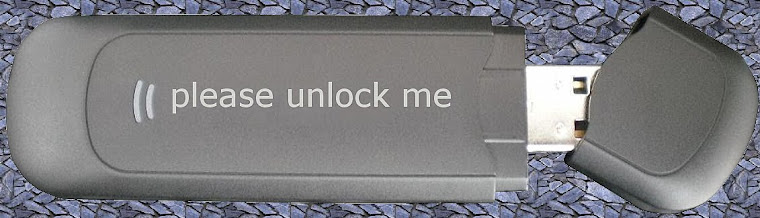
No comments:
Post a Comment